Versions Compared
compared with
Key
- This line was added.
- This line was removed.
- Formatting was changed.
| Include Page | ||||
|---|---|---|---|---|
|
Registering for an Account
Register for an account in order to create user credentials for your PopMedNet network.
- Navigate to the portal for the Network(s) in which you are registering:
- Network portal URLs:
- Sentinel: https://querytool.sentinelsystem.org
- PCORnet: https://querytool.pcornet.org
- HDC: https://querytool.healthdatacollaboration.net
- Contains Sentinel leveraged projects, CRN, HCSRN, iMEDS, NIH, UCB, Trumenba and BBCIC projects
- MDPHnet: https://querytool.mdphnet.org
- Network portal URLs:
- Click on Register for a New Account
- Enter contact information
- Enter your name, title, email, phone number, and fax in the boxes provided. Your name and email are required.
- In the Requested Organization field, enter the organization that you are associated with. A PMN team member will officially associate your account with your organization upon approval.
- Create credentials
- Enter a username with the format [first initial][last name] in the box provided
- Create and confirm desired password
- The password must be at least 8 characters and contain a combination of upper case and lower case, digits, and special characters.
- Click the Submit button to submit your registration
- After submitting your registration, you will receive an email confirming that your registration was submitted; it does not indicate that your request has been processed or that your account has been created.
- If you are registering on the Sentinel network, you must send an NPI form to the Sentinel Coordinating Center before your account will be approved.
- If you are registering on the PCORnet network, a current user from your organization must contact PopMedNet Support to confirm your account and role.
- Once your request has been processed, you will receive another email indicating that your registration has been approved. Once you receive this email or may be reached out to using Service Desk, you will be able to use your credentials to access the portal from the login page.
- After submitting your registration, you will receive an email confirming that your registration was submitted; it does not indicate that your request has been processed or that your account has been created.
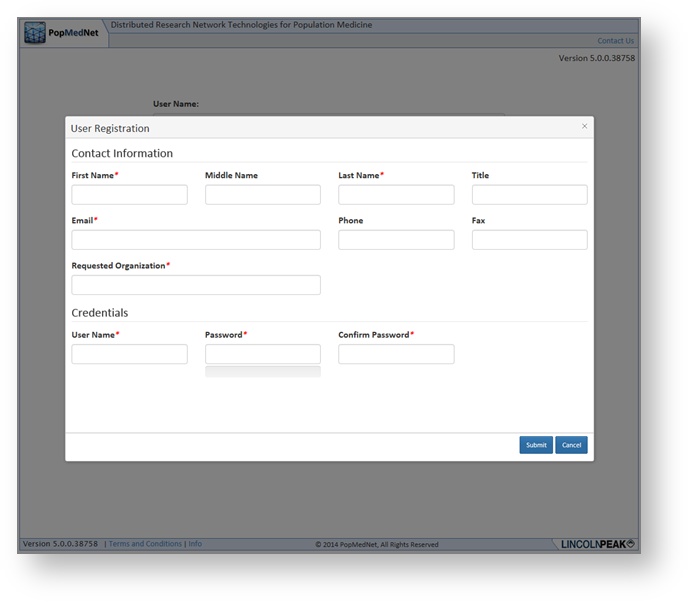
| Include Page | ||||
|---|---|---|---|---|
|