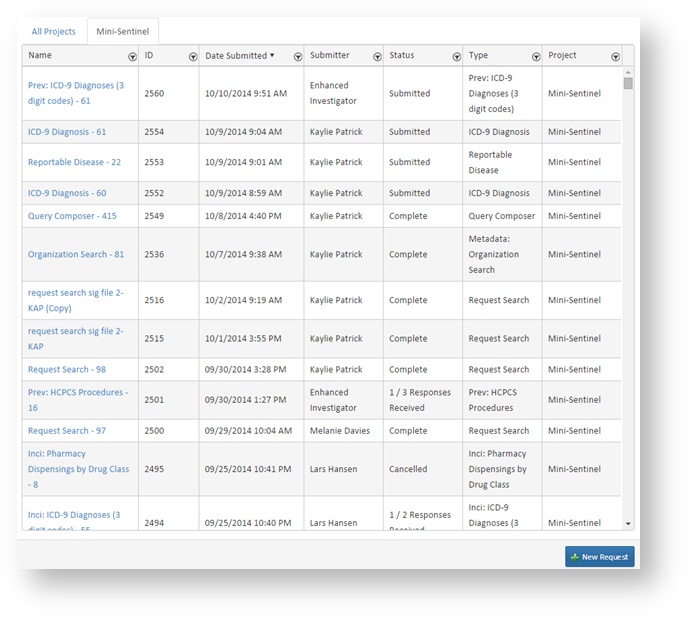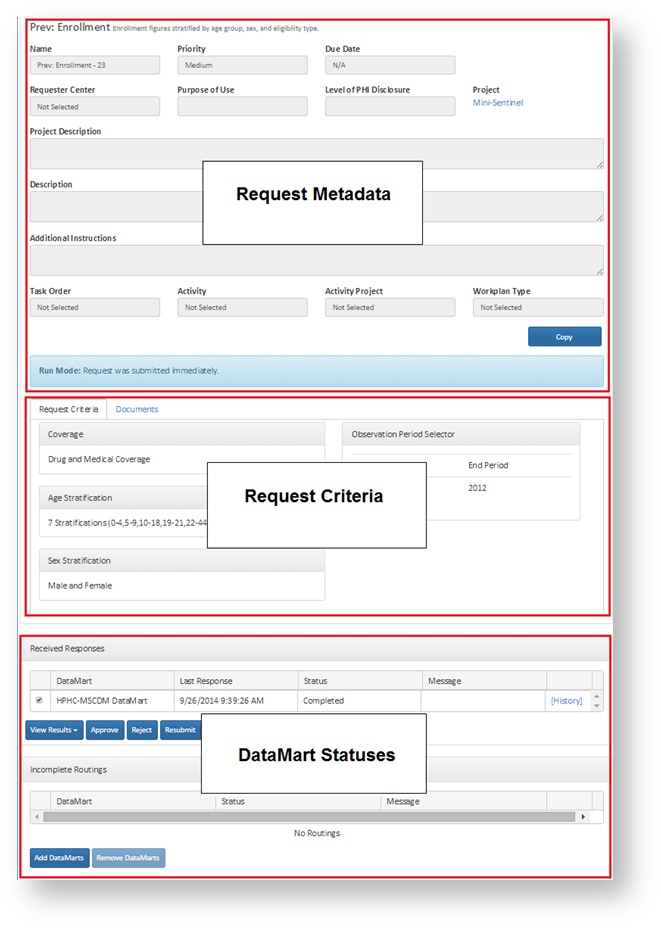Checking Request Statuses v5.0
This documentation references PopMedNet 5.0 +
For version 4.0.3 documentation, please see PopMedNet User's Guide Version 4.0.3
PopMedNet User's Guide
Based on version 5.0
Checking Request Statuses
Request Statuses
The table below contains the request statuses that may be displayed for each DataMart.
Status | Description |
Submitted | The request has been submitted to the DataMart, but the DataMart Administrator has not updated the status from the DataMart Client. |
Completed | The results of the request have been uploaded to the Portal. Requests are marked Completed when results have been uploaded manually by a DataMart Administrator or via unattended operation. |
Awaiting Approval | The results have been uploaded to the Portal, but are awaiting Group Administrator approval before you may view the results. |
Hold | The request has been placed on hold by the DataMart Administrator. |
Rejected | The request has been rejected by the DataMart Administrator. Rejecting a request ends the life of the request submitted to that DataMart. |
Canceled | The DataMart has been removed from the request. The DataMart Administrator is no longer expected to respond. |
Failed | The request encountered errors while processing or failed to upload results. |
| Resubmitted | The request had previously been completed or rejected, but was resubmitted by the Investigator. |