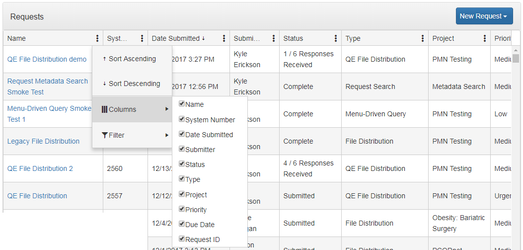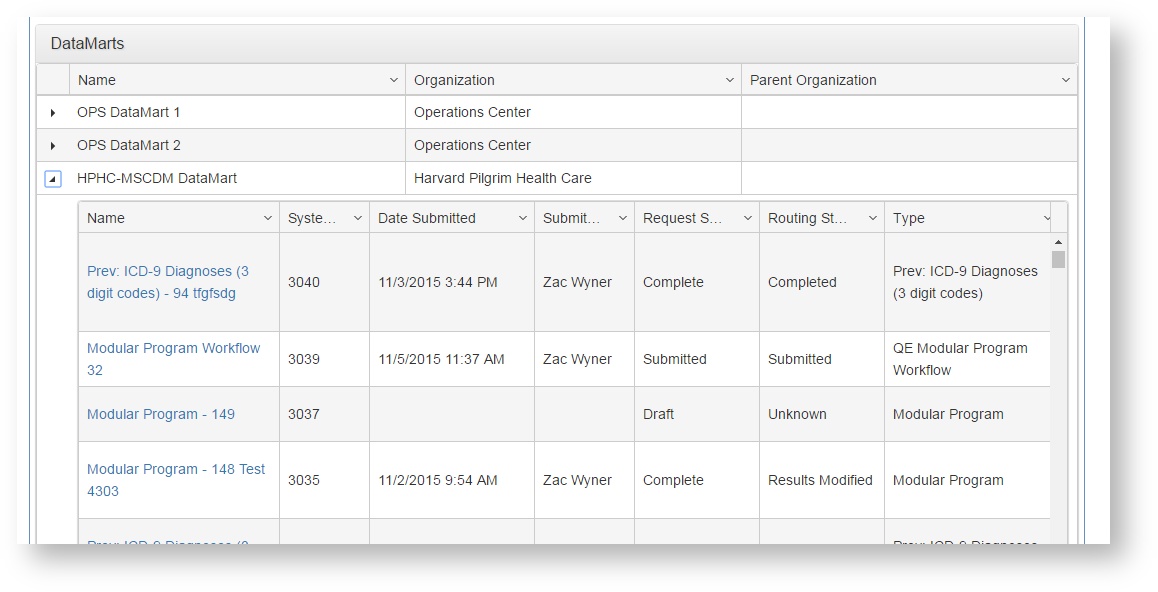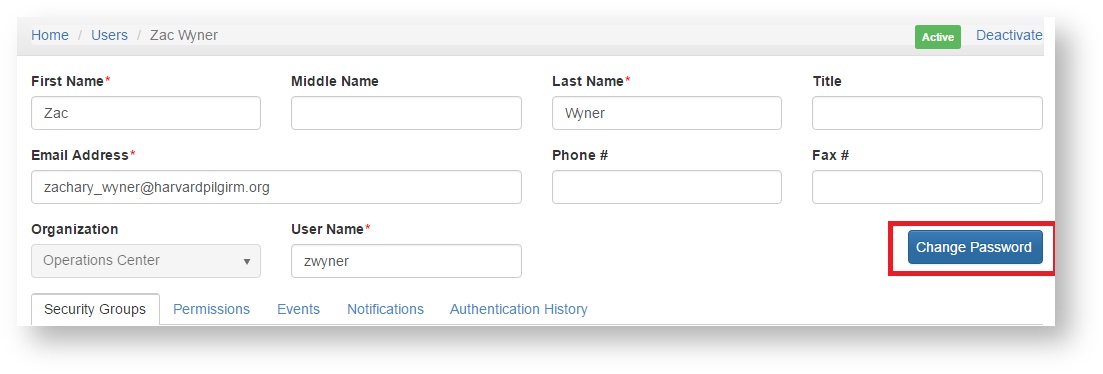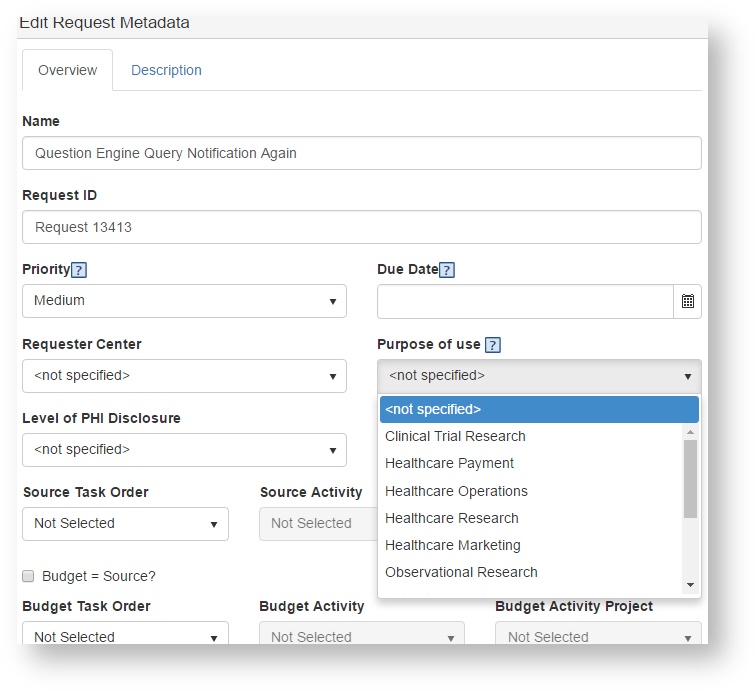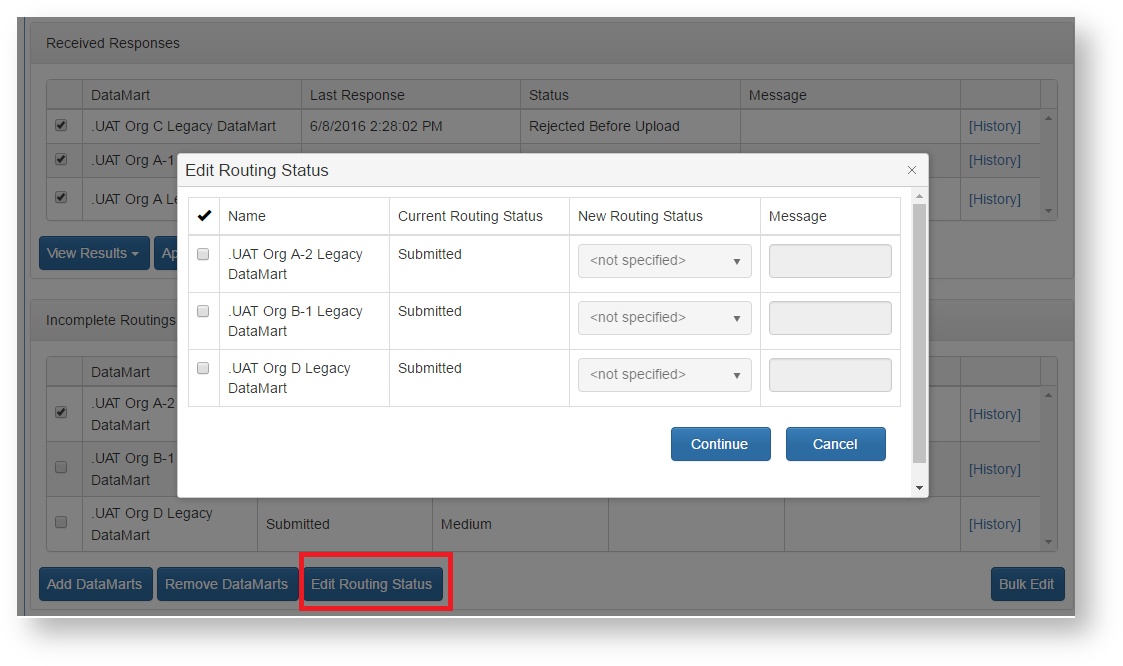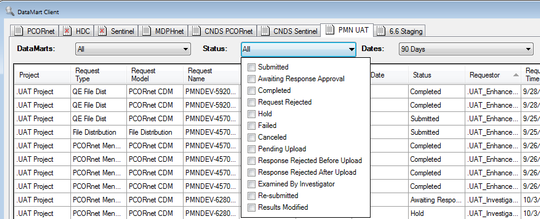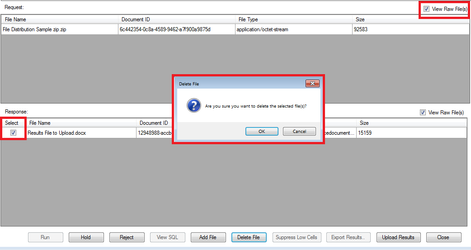New Features in 6.6
PopMedNet 6.6 is a major update to the PopMedNet software, featuring improvements to the Portal and DataMart Client for all users. A DataMart Client update is required to use some features.
Here are some highlights of this release.
Full details of the release, with technical information, can be found in the PopMedNet 6.6 Release Notes.
For All Users
Improvements and additions to column filtering functionality in the Web Portal
- Ability to view all requests for a given data partner in the DataMart panel
- Improvements to password logic and reset functionality
For Requesters
- Ability to bulk edit request priorities and due dates for individual routings before and after a request is submitted
Various enhancements to PCORnet Menu-Driven Query (MDQ) functionality
Modifications to the Purpose of Use request metadata field and addition of the Level of Report Aggregation field
- Ability to manually change the DataMart routing status of a request in the Web Portal
- Various enhancements and fixes to request workflow
- Question Engine infrastructure now fully supports the File Distribution request type
For DataMart Administrators
Status filter on the DataMart Client now contains more options
- Various improvements to file interactions in the DataMart Client
- Only need one DataMart for all Question Engine-based requests
For Network Administrators
Ability to customize the request metadata fields that are shown to certain groups of users
For All Users
Improvements and additions to column filtering functionality in the Web Portal
All panels in the query tool now have the same filtering capabilities. Users can filter any column in any grid by an exact or boolean match. Columns can also be hidden and will remain hidden until manually made visible again by the user. The user also has the ability to drag and re-arrange columns in the panels. The Task panel now includes columns for Request ID and Request Status. The Request panel now includes columns for Priority and Due Date. All filtering or hiding of columns is specific to a user and will remain in effect even after logging out.
Ability to view all requests for a given data partner in the DataMart panel
There is now a new grid on the home page that displays all requests by data partner. The grid is located directly below the existing request grid. Click the arrow to the left of each DataMart name to display a table of all requests sent to that data partner along with their associated information. The same permissions apply to the Request grid and the DataMart grid, so users will see the same requests in both grids. Users that have permission to view all DataMarts may see DataMarts in the DataMart grid that are not relevant to them, but they will not be able to see requests sent to those DataMarts.
Improvements to password logic and reset functionality
A variety of password problems were causing frequent system lockouts for many users. Password logic reset functionality has been improved in the following ways:
- A password reset, manually performed either by the user or by a system administrator, will now save newly created passwords successfully
- The unsuccessful login counter will reset with each successful login
- The system will not store cookies for expired credentials
Passwords can manually be changed at any time on the profile tab. Remember to click save at the bottom of the page after saving the newly created password.
For Requesters
Ability to bulk edit request priorities and due dates for individual routings before and after a request is submitted
Users with the appropriate permissions have the ability to edit (and bulk edit) request priorities and due dates for individual routings. In the Task tab of a request on the Web Portal, a user only needs to select the DataMart routings of interest and then select the 'Bulk Edit'.
Various enhancements to PCORnet Menu-Driven Query (MDQ) functionality
The PCORnet Menu-Driven Queries (MDQs) now have multiple enhancements and new features available. The major enhancements are:
- Ability to create a query with multiple observation periods in different criteria groups
- Diagnosis codes and Procedure codes can be ORed or ANDed within a query
- The Setting term is updated to use CDM v3.1 values: Observation Stay and Institutional Professional Consult
- Ability to restrict to a specific care setting by joining the Setting term with ENCOUNTERID
- Information in the Vitals table is not joined on ENCOUNTERIDs
Modifications to the Purpose of Use request metadata field and the addition of the Level of Report Aggregation field
Two changes have been made to the "Purpose of Use" field:
- There are now 3 additional options to choose from: Clinical Trial Research, Prep-to-Research, and Observational Research.
- The field now displays the full text of the purpose of use value, rather than the code. For example, Clinical Trial Research will show up as "Clinical Trial Research" instead of "CLINTRCH."
There is now a new metadata field called ‘Level of Report Aggregation’. It will capture how the requester will aggregate the results of a request.
Ability to manually change the DataMart routing status of a request in the Web Portal
Users with the appropriate permissions will now be able to change the routing status of a request for one or more DataMarts before the routing has been completed. Click "Edit Routing Status" below the Incomplete Routings panel in any request to bring up a window in which the routing status can be modified. A change will trigger a "Request DataMart Routing Status Changed" notification to users who are eligible and subscribed.
Various enhancements and fixes to request workflow
PopMedNet workflow had been modified so that once a request has the status of "Awaiting Response Approval", it cannot revert to "Submitted". PopMedNet has introduced an access control setting to allow or deny the ability to re-upload results that have not been re-submitted. For existing PopMedNet networks, this setting will be determined by individual project governance. Additionally, if a request is re-submitted to one DataMart, only users at that DataMart will receive the email notification.
Question Engine infrastructure now fully supports the File Distribution request type
The Question Engine infrastructure that supports several request types, including PCORnet MDQs, has been expanded to support the File Distribution request type as well. Question Engine is a platform that is easily extensible and can accommodate many functionalities. This infrastructure will allow PopMedNet to make improvements and changes more easily to the File Distribution request type. The new File Distribution request will now be structured into multiple tabs for creating and viewing the request and results.
For DataMart Administrators
Status filter on the DataMart Client now contains more options
In the DataMart Client, the Status filter has been expanded from 10 options to 13. The new list of status options are: Submitted, Awaiting Response Approval, Completed, Request Rejected, Response Rejected Before Upload, Response Rejected After Upload, Hold, Failed, Cancelled, Pending Upload, Examined By Investigator, Re-submitted, and Results Modified.
Various improvements to file interactions in the DataMart Client
In the request details of any query in the DataMart Client, there have been the following improvements:
- Renamed 'File View' to 'View Raw File(s)' to be more descriptive of functionality.
- Removed the 'kind' column in the File View panel.
- Removed the 'Is Viewable/Select' field from the Request Panel of the DataMart Client.
- Renamed the 'Is Viewable/Select' field to 'Select' in the Response Panel of the DataMart Client.
- Added instructional dialogue windows if a user tries to delete files from the Response Panel of the DataMart Client.
Only need one DataMart for all Question Engine-based requests
All request types that use the Question Engine infrastructure can be sent to the same DataMart. This means that any Data Partners that had two separate DataMarts for File Distribution requests and PCORnet Menu-Driven Queries (MDQs), will now receive both request types in the Question Engine-based DataMart.
For Network Administrators
Ability to customize the request metadata fields that are shown to certain groups of users
Request metadata fields can now be made required, optional, or completely hidden from certain groups of users when composing a request. For example, investigators on a network could see all request metadata fields, but observers could only see a subset, such as Request Name, Request ID, and Description. All fields still appear in notifications, regardless of the fields the user receiving the notification can see on the portal.
If you wish to make certain request metadata fields required, optional or hidden for certain groups of users on your network, please enter a ticket at the PMN Service Desk and we will evaluate your request.