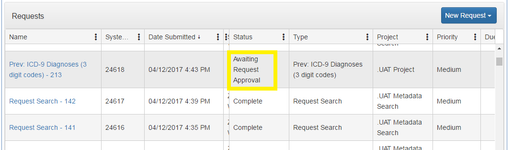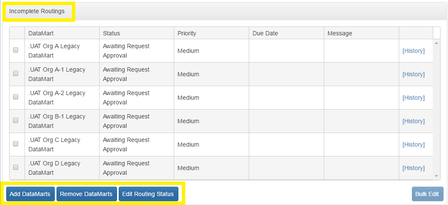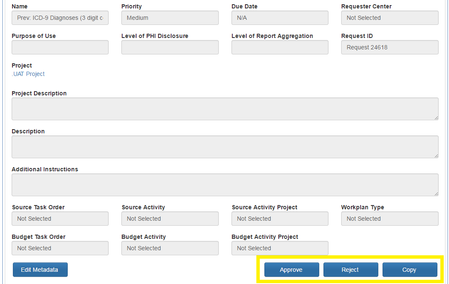Approving and Releasing Requests
This documentation references PopMedNet 2021.1 +
PopMedNet User's Guide
Based on version 2021.1 +
Approving and Releasing Requests
Some Projects and Organizations are set-up to require an approval for a request before it is distributed to the data partners. The Query Administrator role allows a user to act as the gatekeeper for all requests from a specified Organization or Project. Given budgeting for requests, this role can monitor request submission so that only the most relevant requests are distributed to the data partners in the network.
Checking the Request Status
After a request (that requires approval) is submitted by an Investigator, the status of the request is indicated as 'Awaiting Request Approval'. This is shown in your network web portal in the request list panel. Click on the
Click on the request name to enter the Request Detail page.
Approving Submissions
The Request Detail page displays the metadata and parameters or files associated with the request and the DataMarts that the Investigator selected to route the request.
You may add or remove DataMart routings from the request in the 'Incomplete Routings' panel by following the instructions at Changing DataMart Routings.
Click Approve to approve the request or Reject to reject it. You may also copy the request to create a new request with the same parameters.
Once the request is approved, it is routed to the selected DataMarts and the status is changed to 'Submitted'.
If a request is rejected, it cannot be re-submitted. A new request, with a new name, will need to be created.