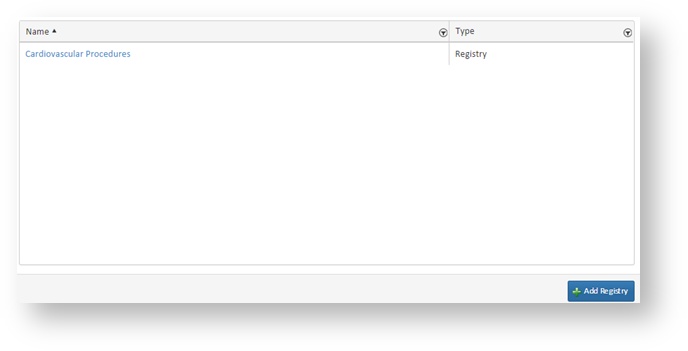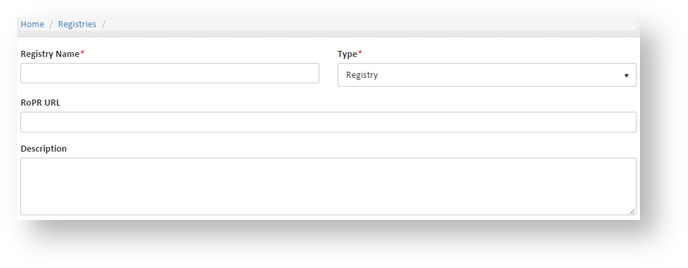Managing Registries and Research Data Sets
This documentation references PopMedNet 2021.1 +
PopMedNet User's Guide
Based on version 2021.1 +
Managing Registries and Research Data Sets
The Registries and Research Data Set panel on your Organization Profile Page enables you to specify the registries and research data sets available at your organization. Note that specifying these on your Organization Profile Page does not imply that they are available to the network.
A list of registries and research data sets is found in the Network > Registries tab. The entries are defined by other users in the network. The options available to define the classification, condition of interest, and purpose of the entry are consistent with the options for entries at the Registry of Patient Registries.
Follow the instructions below to add a new entry to this list.