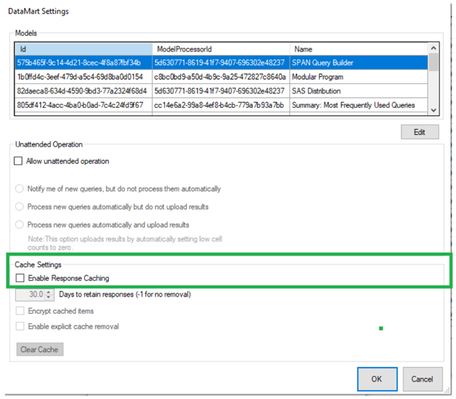Ensure Response Caching is OFF
- Click settings on the bottom of the DataMart Client
- Select the network in which you participate
- Select your DataMart and click “Edit”
- Under “Cache Settings” ensure “Enable Response Caching" is unchecked
- Repeat steps 1-4 for all networks and DataMarts for which you respond to queries.