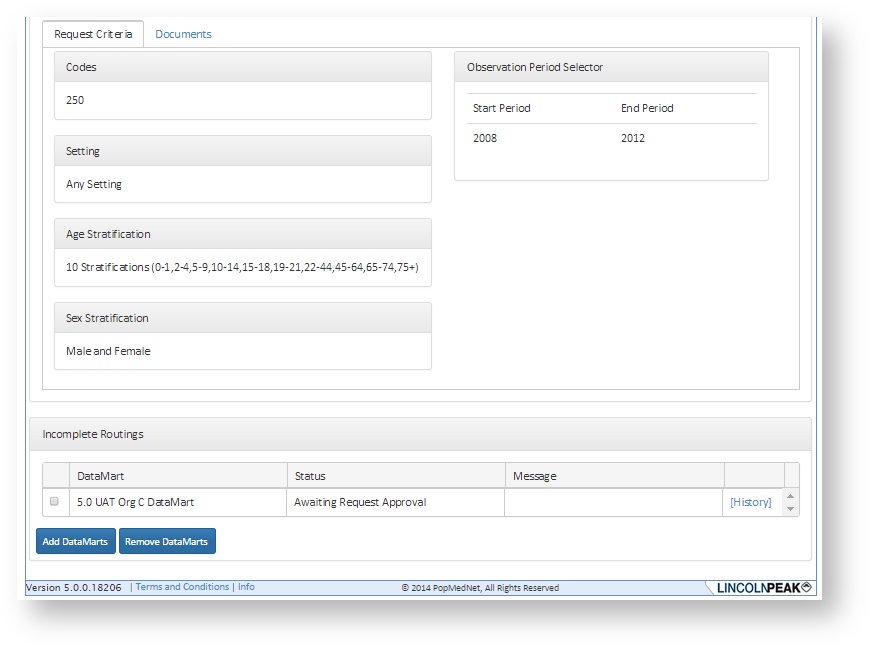| Include Page | ||||
|---|---|---|---|---|
|
Approving and Releasing Requests
Some Projects and Organizations are set-up to require an approval for a request before it is distributed to the data partners. The Query Administrator role allows a user to act as a the gatekeeper for all requests from an a specified Organization or a Project. Given budgeting for requests, this role can monitor request submission so that only the most relevant requests are distributed to the data partners in the network.
Checking the Request Status
View requests awaiting approval from the request list on your network Portal. After a request (that requires approval) is submitted by an Investigator, it is displayed the status of the request is indicated as 'Awaiting Request Approval'. This is shown in your network web portal in the request list with a status of "Approval." panel. Click on the
Click on the request name to enter the Request Detail page.
| Include Page | ||||
|---|---|---|---|---|
|