Viewing Request Results v5.0
This documentation references PopMedNet 5.0 +
For version 4.0.3 documentation, please see PopMedNet User's Guide Version 4.0.3
PopMedNet User's Guide
Based on version 5.0
Viewing Request Results
If you are designated as an Enhanced Investigator you will have the right to view site results individually across the organizations within the request. This role will be assigned at the discretion of a Network Administrator and in accordance with the governance of the network. If you do not have rights to view individual site results you may only view aggregate results.
If you are a DataMart Administrators you may view individual-site results from only your own organization.
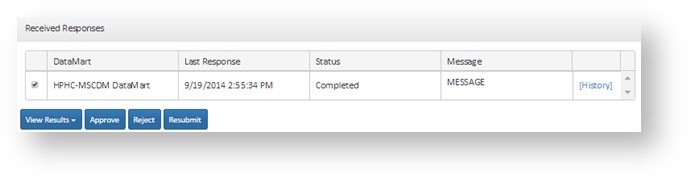
Enhanced Investigators
View the results of a request from the Request Detail page by selecting the DataMarts to view in the Received Responses panel and clicking View Results. As an Enhanced Investigator, you may choose whether to view individual or aggregate site results.
In the results table, multiple individual site results are displayed stacked on top of one another and labeled by DataMart, such as in the figure to the right.
Files uploaded in response to a file distribution or modular program distribution request are displayed in a list. Click each file to download it.
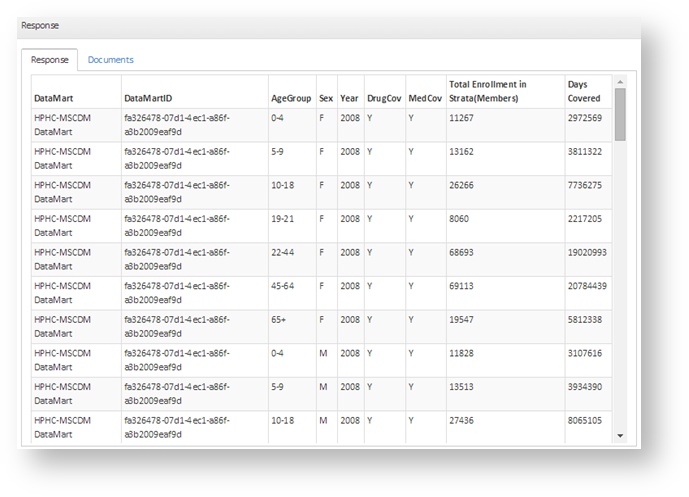
Limited Investigators
View the results of a request from the Request Detail page by clicking View Results in the Received Responses panel.
Be sure to check the status of the request before you view the results. If you select “View Results” before all DataMarts have uploaded their results, you will cancel the request for the DataMarts which have not yet responded. To receive results from those DataMarts, you must submit a new request.
Aggregate results are displayed in a table, such as in the figure to the right.
The exception to limited investigators viewing aggregate-only results is when those results are files uploaded in response to a file distribution or modular program distribution request. In those cases, files from each site are displayed in a list. Click each file to download it.
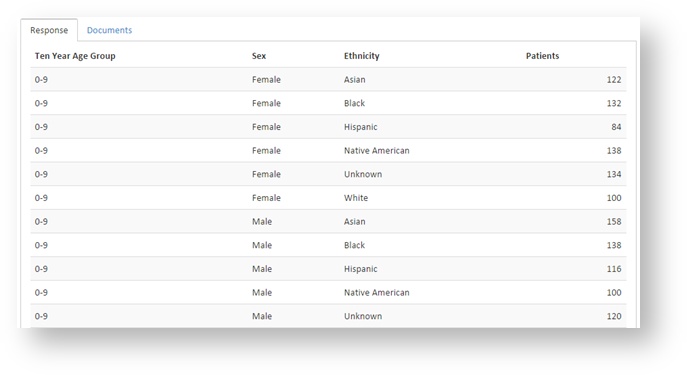
DataMart Administrators
View the results of a request from the Request Detail page by selecting your organization's DataMarts to view in the Received Responses panel and clicking View Results.
Files uploaded in response to a file distribution or modular program distribution request are displayed in a list. Click each file to download it.