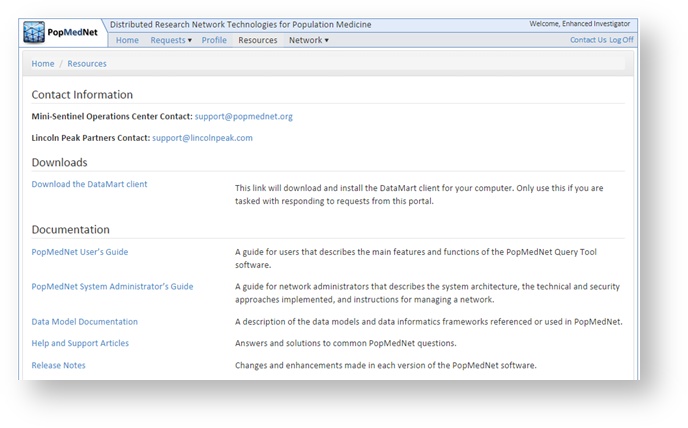To ensure secure usage, the DataMart Client should only be installed on private computers and servers. Using the DataMart Client on a public computer (e.g. in a public library) is strongly discouraged.
If you are updating your DataMart Client to a new version, you may need to uninstall the previous version first. Please contact your PopMedNet Network Administrator with the version you are moving from and the version you are moving to if you are unsure if you need uninstall first.
Uninstalling the DataMart Client
- Open your Start Menu and navigate to your Control Panel
- Click on Programs and Features
- Find "PMN DataMart Client V5" in the programs list and click on it to highlight it.
- Click the Uninstall button. If prompted to return to a previous state or remove the application, select remove.
Installing the DataMart Client
Log into the Web Portal for your PopMedNet network using your DataMart Administrator login credentials. These are the same credentials you created for yourself when you registered on the Web Portal page. The network Web Portals managed by HPHCI (see HPHCI Network Administration Practices) are listed below:
- Navigate to the Resources page.
Click the Download the DataMart Client link to download the DataMart Client installer.
When the download is complete, launch the installer and follow the onscreen installation instructions. If prompted to install Access Database Engines and/or an Access Database cleanup file, continue with the installation as these components are necessary for some DataMart Client functions.
- Once the installation has completed, the DataMart Client application will launch.