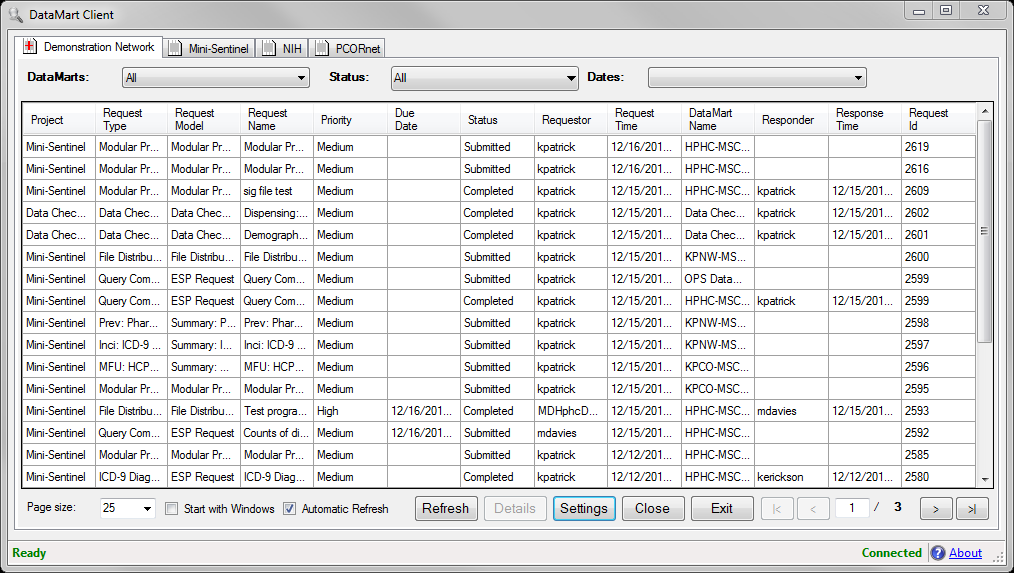Configuring the DataMart Client v5.0
This documentation references PopMedNet 5.0 +
For version 4.0.3 documentation, please see PopMedNet User's Guide Version 4.0.3
PopMedNet User's Guide
Based on version 5.0
Configuring the DataMart Client
This section describes the installation and setup of the DataMart Client application.
There are four basic steps to setting up the DataMart Client:
- Download and install the DataMart Client.
- Configure your network connections.
- For sites connecting to a database via an ODBC connection: Create an ODBC Data Source Name (DSN) for your database.
- For sites connecting to a database via an ODBC connection: Create an ODBC Data Source Name (DSN) for your database.
Your local computer user account must have administrative privileges to install the DataMart Client.
You do not need to uninstall a prior version of the DataMart client when installing a new, upgraded version of this software, this happens automatically. If for any reason you do need to uninstall the DataMart Client, see Uninstalling the DataMart Client v5.0.
Additional DataMart Client information:
This video demonstrates how to set up the DataMart Client application for use with PopMedNet distributed research networks.