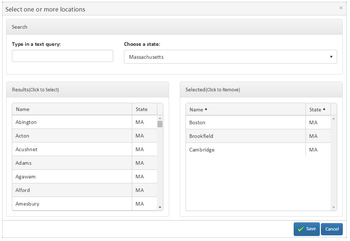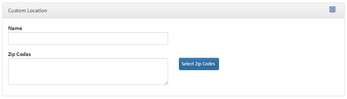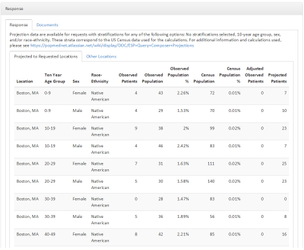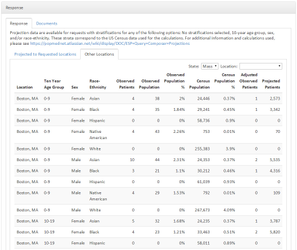New Features in 5.0.6
PopMedNet 5.0.6 is a minor update to the PopMedNet software, featuring improvements to the ESP Query Composer. A DataMart Client update is not required.
Full details of the release, with technical information, can be found in the PopMedNet 5.0.6 Release Notes
ESP Query Composer Changes
Users must select the Zip Code stratification, in addition to 10-Year Age Group, Sex, and/or Race-Ethnicity, when composing a request to see this view.
Location and Custom Location Terms
Location and Custom Location terms may now be added to an ESP Query Composer request to query for patients from multiple locations. Multiple locations and custom locations may be included in a single request.
Projected Results View by Location
The Projected results view for ESP Query Composer requests now displays results by location, if one or more Locations or Custom Locations were defined for the request and Zip Code was selected as a stratifier.
Two tabs are displayed in this view:
The census data for Projected to Request Locations and Other Locations are derived from slightly different data sets. Values may not be directly compatible.