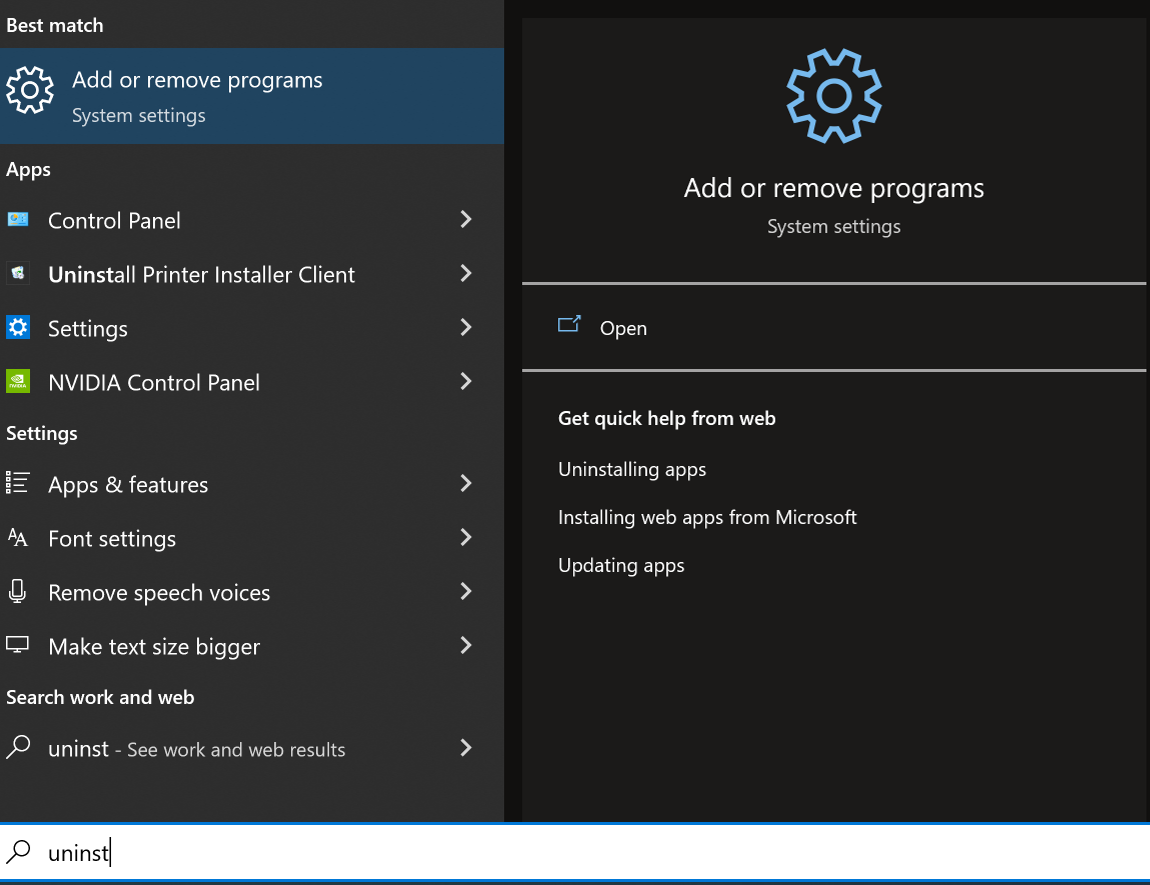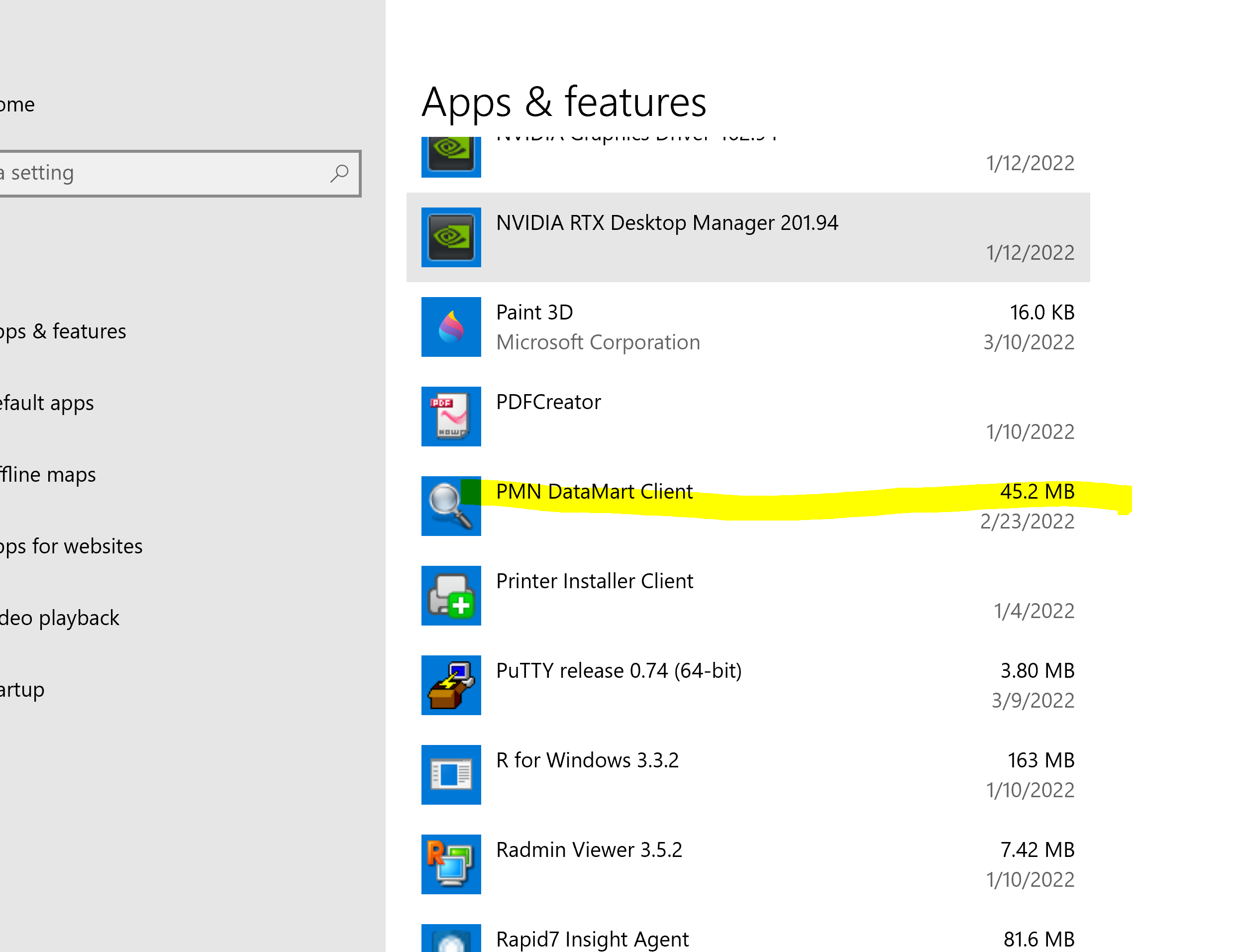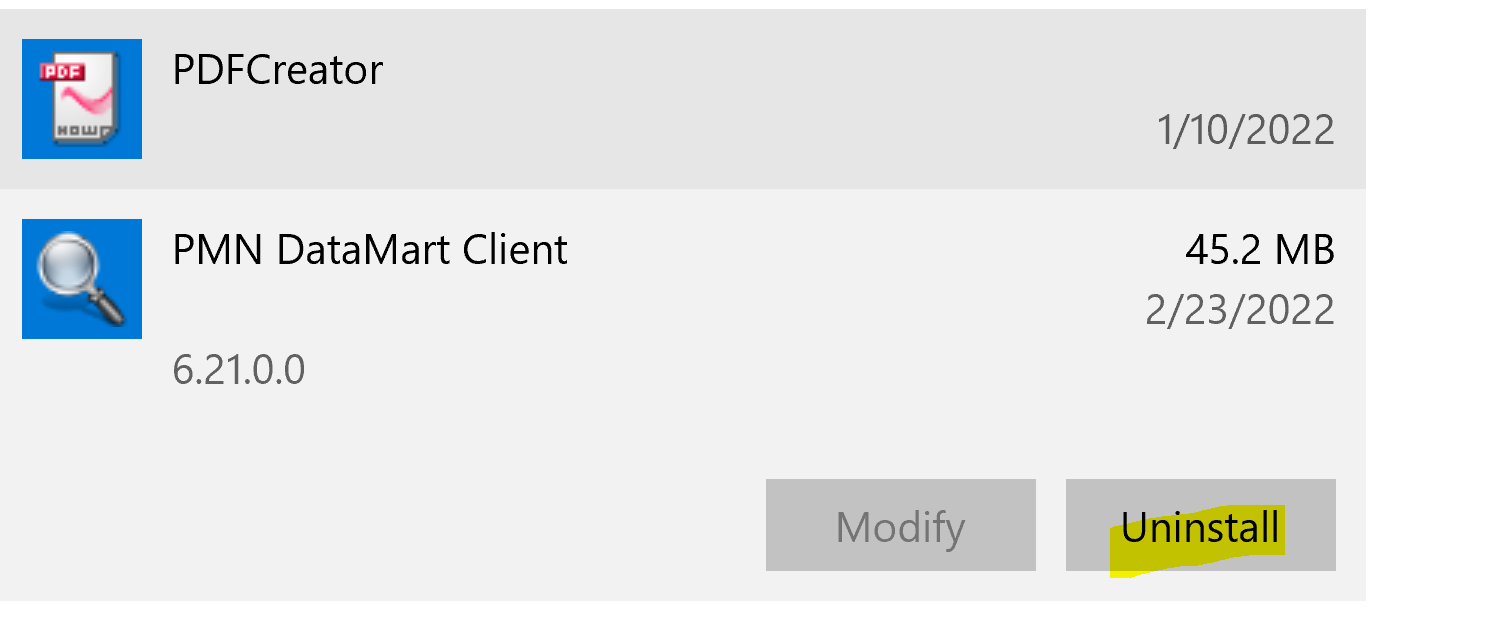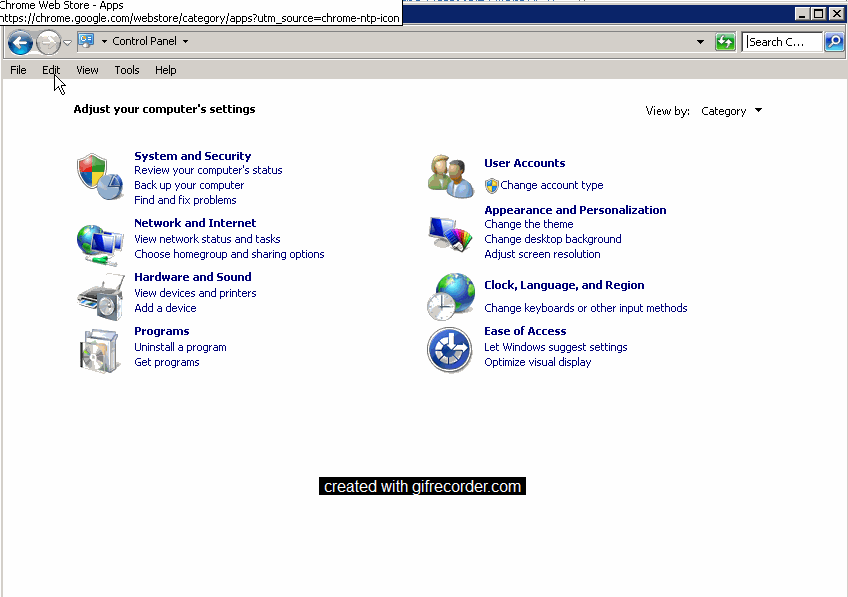| Include Page | ||||
|---|---|---|---|---|
|
Uninstalling the DataMart Client
Follow these steps to uninstall the DataMart Client:
- Navigate to “Control Panel > Programs and Features” in Windows 7.
- Double click Search for "Add or Remove Program” in Windows 10
- Search for and select "PMN DataMart Client” in the list of installed items displayed.
- Select "Remove the application from this computer" and click OK.
- Click "uninstall".
| Note |
|---|
Uninstalling and installing software on operating systems might require additional authorization due to the enhanced security features (user account controls) built in to the operating system. Click Yes when prompted. |
| Include Page | ||||
|---|---|---|---|---|
|