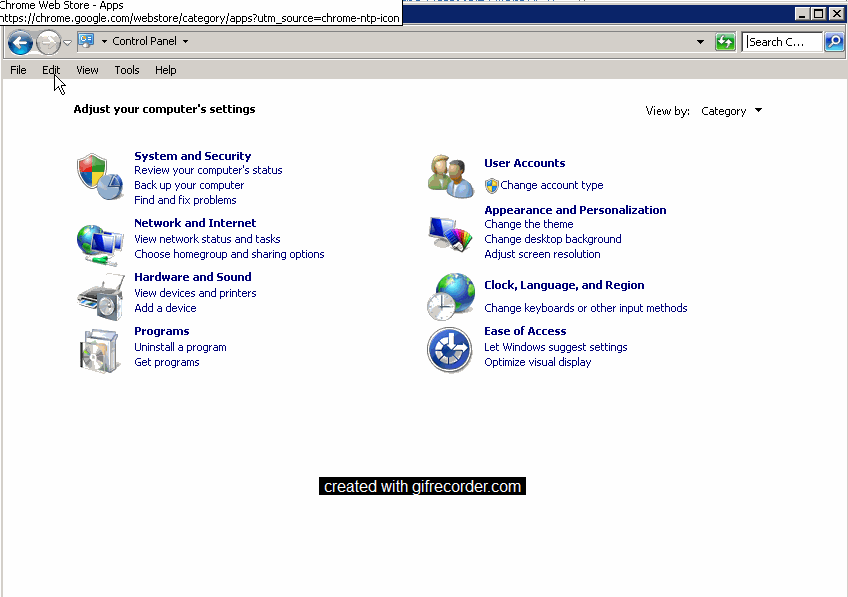This documentation references PopMedNet 2021.1 +
PopMedNet User's Guide
Based on version 2021.1 +
Uninstalling the DataMart Client
Follow these steps to uninstall the DataMart Client:
- Navigate to “Control Panel > Programs and Features” in Windows 7.
- Double click "PMN DataMart Client” in the list of installed items displayed.
- Select "Remove the application from this computer" and click OK.
Uninstalling and installing software on operating systems might require additional authorization due to the enhanced security features (user account controls) built in to the operating system. Click Yes when prompted.