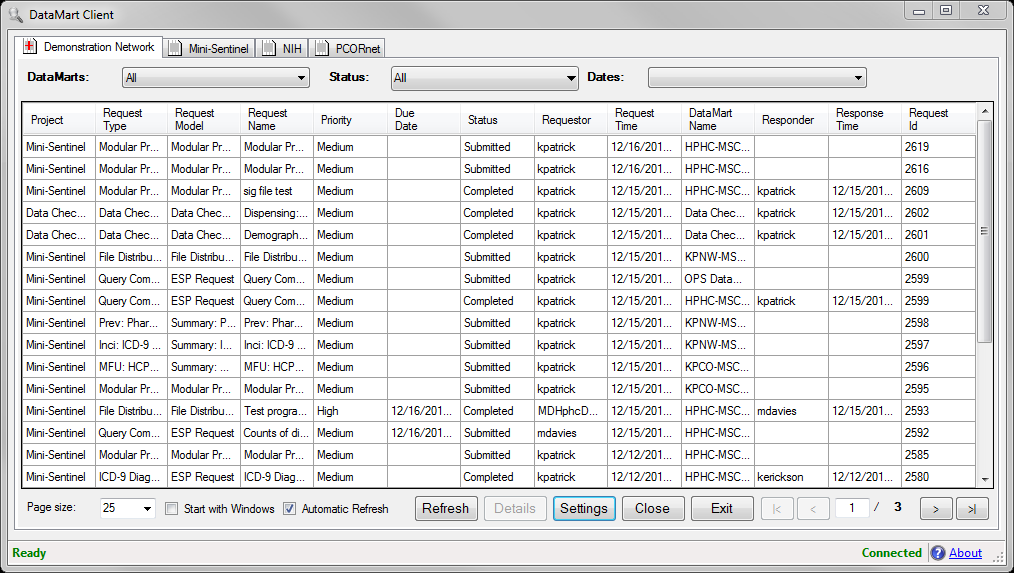Configuring the DataMart Client
This section describes the installation and setup of the DataMart Client application.
There are four basic steps to setting up the DataMart Client:
- Download and install the DataMart Client.
- Configure your network connections.
- For sites connecting to a database via an ODBC connection: Create an ODBC Data Source Name (DSN) for your database.
- For sites connecting to a database via an ODBC connection: Create an ODBC Data Source Name (DSN) for your database.
Your local computer user account must have administrative privileges to install the DataMart Client. |
You do not need to uninstall a prior version of the DataMart client when installing a new, upgraded version of this software, this happens automatically. If for any reason you do need to uninstall the DataMart Client, see Uninstalling the DataMart Client v5.0. |
Additional DataMart Client information:
This video demonstrates how to set up the DataMart Client application for use with PopMedNet distributed research networks.