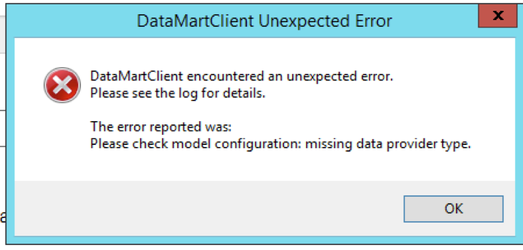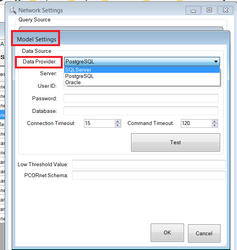DMC Error Message - Data Provider Missing
Problem
When trying to run a Menu Driven Query (MDQ), an error is received that states "Please check model configuration: missing data provider type."
Solution
In the DMC, click Settings --> Select the PCORnet network -->Edit --> Select DataMart --> Edit --> Select the PCORnet CDM model --> Edit --> check to make sure the Data Provider is selected
Make sure you enter all of your server connection details, then test the connection "If your planning to respond to MDQ).
Related articles