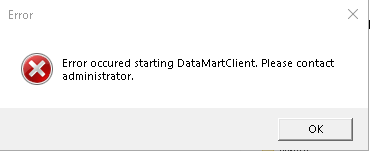Troubleshooting DataMart Client Installation on Windows 10
In some cases, partners who have installed the DataMart Client on Windows 10 have encountered the following error message when attempting to run the DataMart Client:
If you encounter the above error message, please use the following steps to resolve the issue:
1. Go to the folder on your system where you installed DataMartClient. The default location is 'C:\Program Files (x86)\PopMedNet'.
2. Open the file 'Lpp.Dns.DataMart.Client.exe.config' in a text editor.
3. Delete the section name "oracle.manageddataaccess.client". It will be around line 12.
4. Save the edited file, and re-attempt to run your installed version of the DataMart Client.