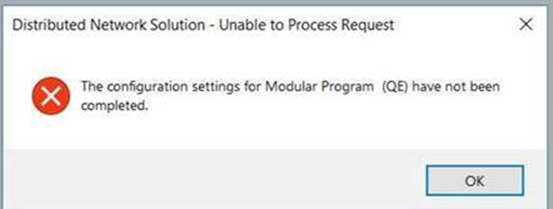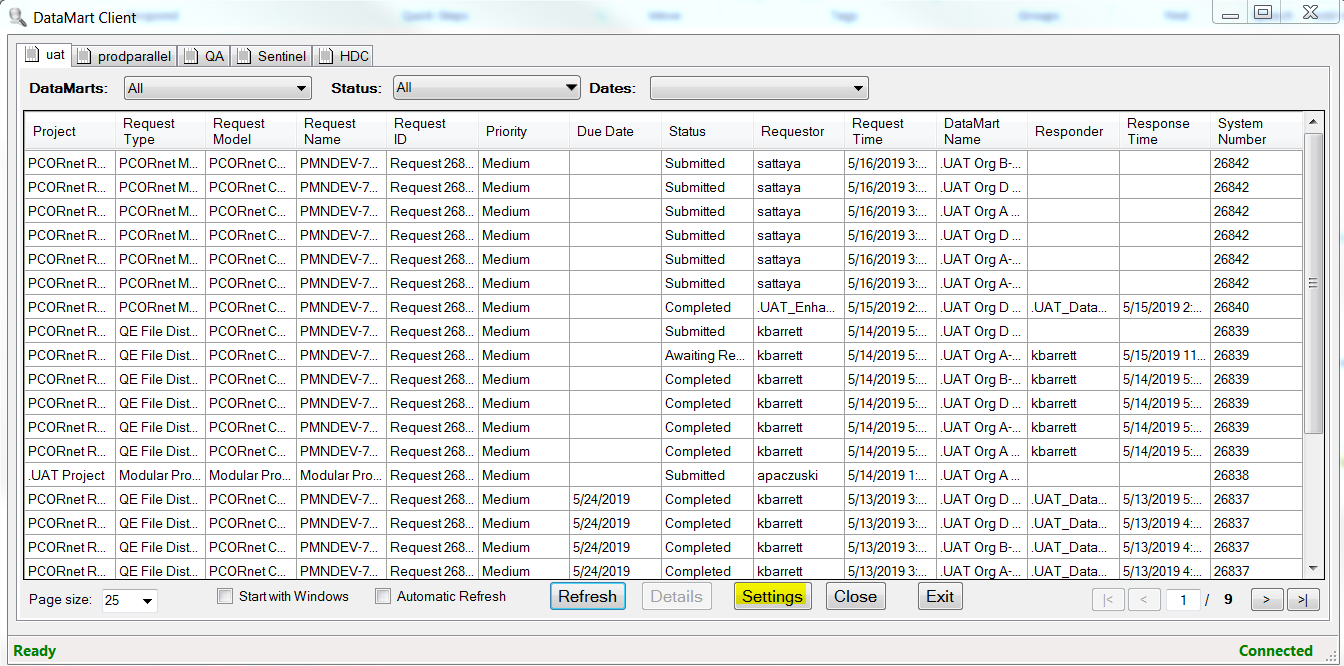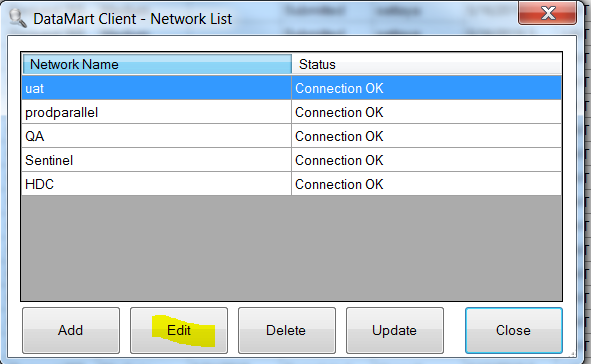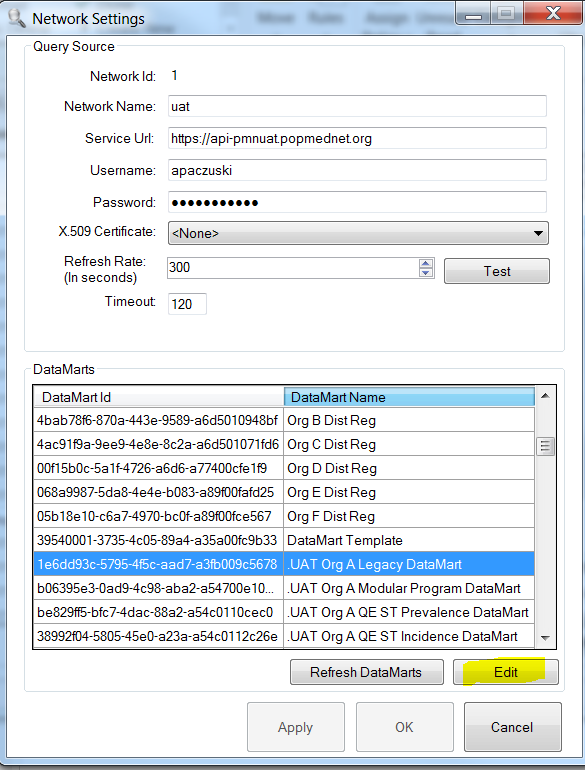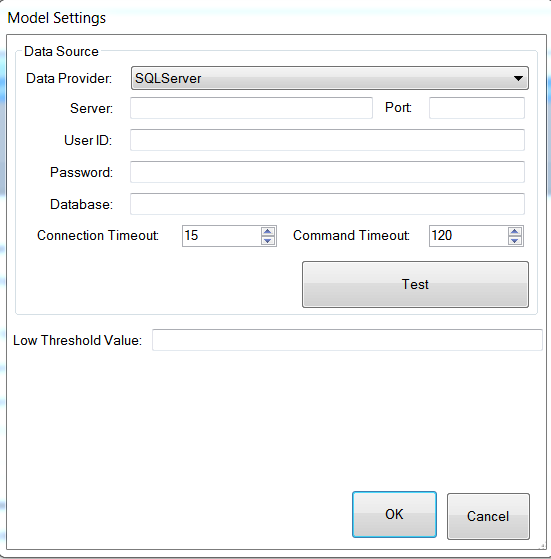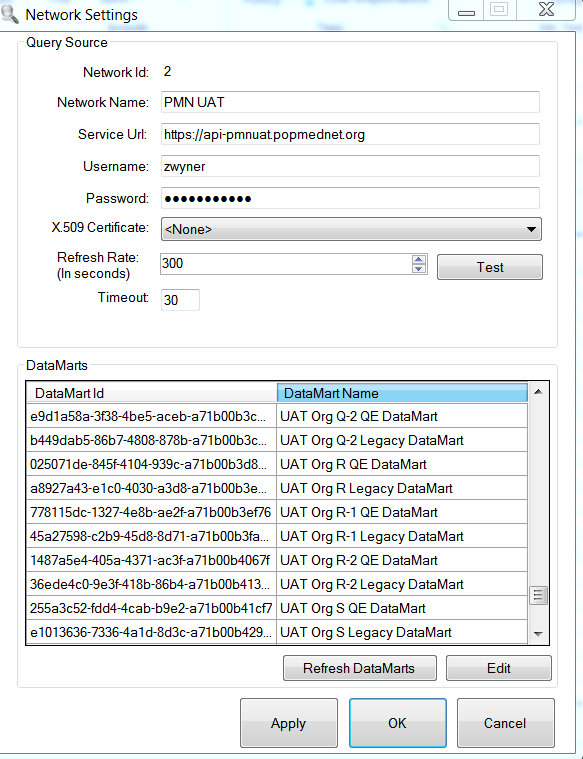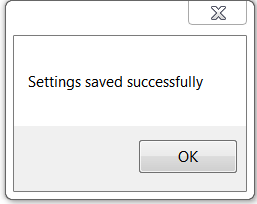How to Set up your DataMart Client to Respond to Modular Programs
Problem
When attempting to open a request in the DataMart Client the following error message appears: "The configuration settings for Modular Program (QE) have not been completed."
Solution:
1.Click on Settings in your DataMart Client
2. In the DataMart Client - Network List select the network in which you would like to set up to receive modular program requests and click edit.
3. In the Network Settings popup, select the DataMart you would like to configure to receive modular program requests and click edit.
4.You will see a popup titled DataMart Settings with a list of request models. Select Summary Tables and click Edit. In the Question Engine infrastructure, the Summary Table request model is used to receive both modular program and summary table requests.There is no longer an independent modular program request model.
5. You will see the model settings popup; click OK. Leave all other fields blank.
6. Click OK on all open DataMart screens until you see the network settings screen again. Click Apply to save settings. After a few seconds, the popup "Settings Saved Successfully" will appear. Click OK on the popup.
7. Close any DataMart Client popups that are still open.
8. You're done. Your DataMart is now configured to receive and respond to modular program queries.
Related articles