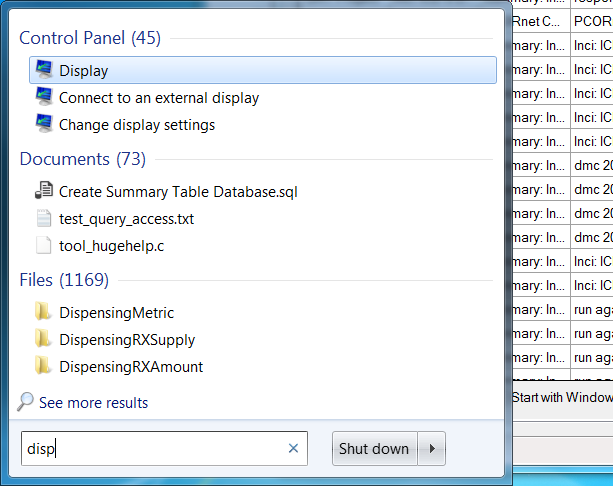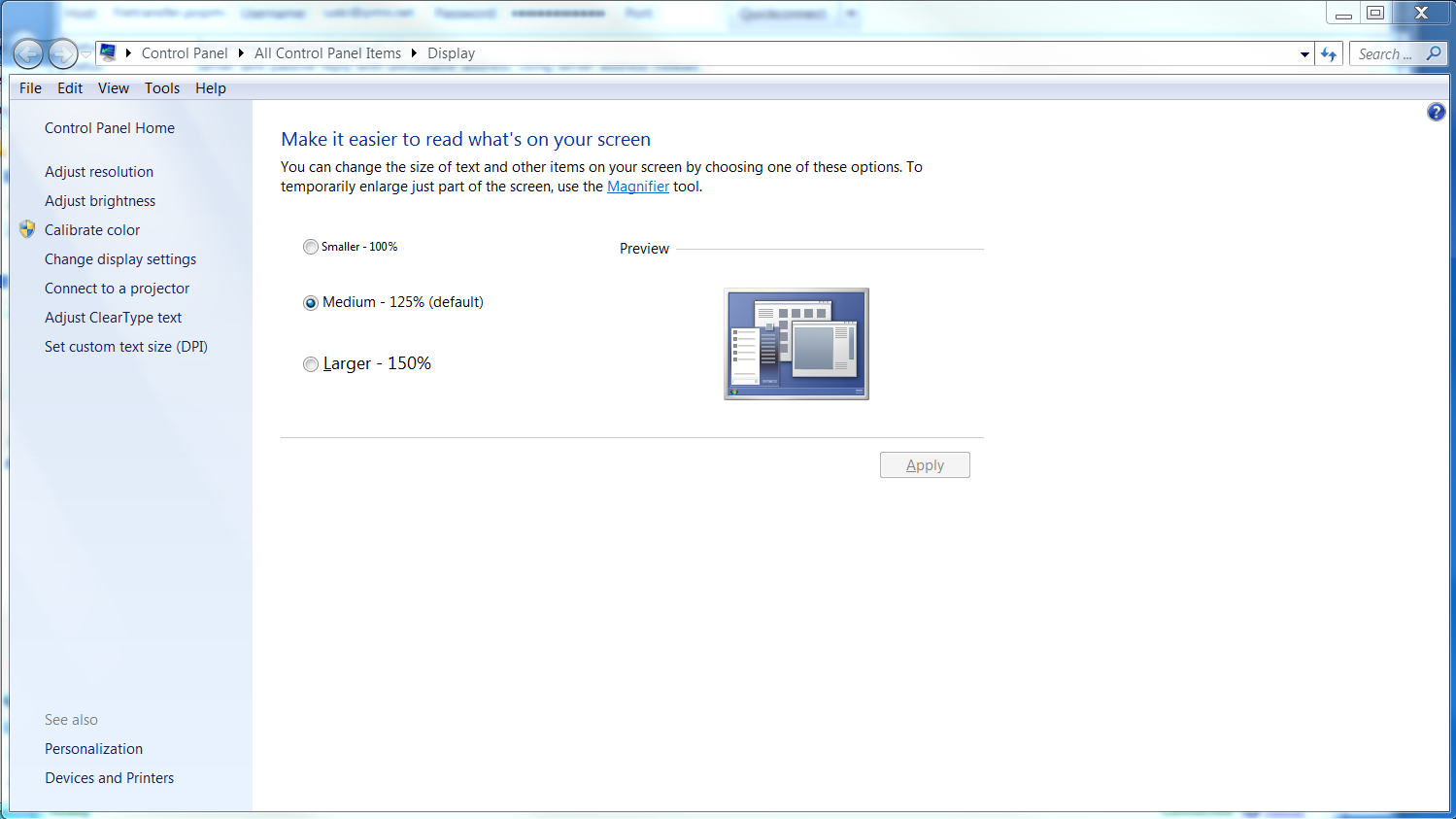How To Resize the DMC so About shows up
Problem
The About link at the base of the Datamart Client does not show up forcing users to manually expand it for the link to show
Solution
You can address the problem clicking on the lower right hand corner of the datamart client and expanding it or by changing your window's settings to set it to 100% instead of 125%. The instructions will be on how to change your window's display settings to 100%.
- Hit the Windows key and type "Display"
- Select Smaller-100% and click Apply. For the changes to take effect you will need to restart your computer
Related articles