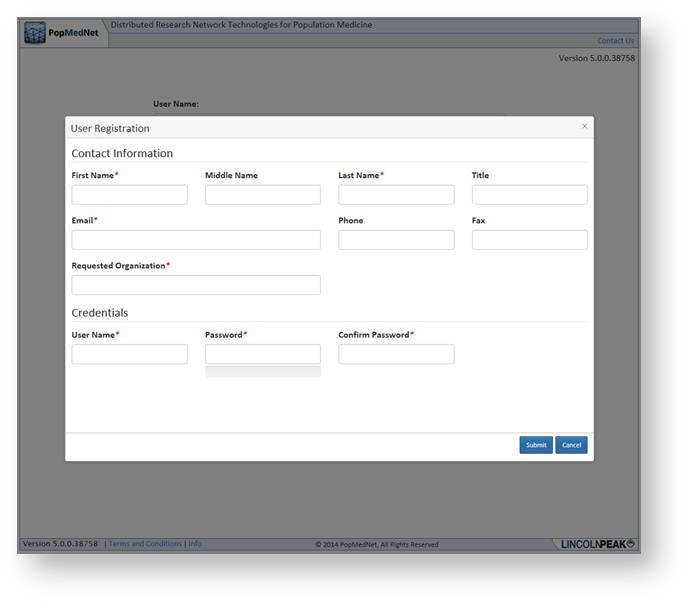This documentation references PopMedNet 2021.1 +
PopMedNet User's Guide
Based on version 2021.1 +
Introduction
The PopMedNet™ software application enables simple, efficient creation and use of distributed data networks, through a set of tools and web-based services. It is optimized to facilitate distributed analyses of medical product safety, comparative effectiveness, quality, medical resource utilization, cost-effectiveness, and related studies. The system provides secure, customized private portals, query tools, and file transfer capabilities. It supports both menu driven queries and distributed analyses using complex, single use or multi-use programs designed to execute against local data resources.
The PopMedNet™ software can accommodate a wide scope of network sizes and complexity, ranging from of single datasets held by only two organizations through multi-year projects encompassing dozens of organizations and dozens of data resources.
Data partners exercise full control over the files they make available for querying, the results returned to requestors, and the individuals who are permitted to submit requests.
The Center for Distributed Analytics and Informatics Systems (CDAIS) at Department of Population Medicine (DPM) within the Harvard Pilgrim Health Care Institute (HPHCI) led development of the system. CDAIS provides support services for current system users, and leads development of system enhancements. QTS Data Centers provides secure hosting for the system.
This documentation describes the main features and functions for users participating in a distributed health data network powered by PopMedNet.
Different networks utilize different types of requests and capabilities. Contact your PopMedNet Network Administrator for specific information regarding the capabilities of your network.